If you want to upload a lot of documents to Google Docs, it's difficult to upload them one by one. You can send the documents by email, but this option is not very reliable and not all the formats are supported.
Google Docs Batch Upload, developed by Anton Beloglazov is a command-line Java application, so it should work in Windows, Mac, Linux, as long as you have JRE 1.6 and you can use it to upload multiple files at once to Google Docs.
Google Docs Batch Upload, developed by Anton Beloglazov is a command-line Java application, so it should work in Windows, Mac, Linux, as long as you have JRE 1.6 and you can use it to upload multiple files at once to Google Docs.
Use the following command to upload all the files from a folder and all its subfolders (unfortunately, the application doesn't recreate the folder structure in Google Docs):
(replace <path> with the path to the folder you want to upload)
java -jar google-docs-upload-1.0.jar <path> --recursive(replace <path> with the path to the folder you want to upload)
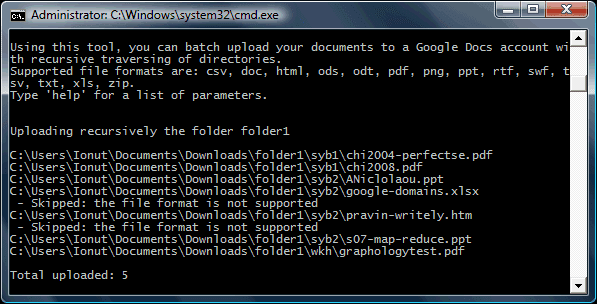
[via googlesystem]




Tidak ada komentar:
Posting Komentar