There have been proposed quite a few themes for Ubuntu Karmic Koala 9.10 and if you want to install them all in Ubuntu Jaunty for instance, you can just do:
But not all the themes will be installed because the community-themes package in Ubuntu Jaunty repositories is currently version 0.14 I believe, while the Karmic version from Launchpad is already 0.17. But you can install the Ubuntu Karmic community-themes package (currently version 0.17) in Jaunty without any issues (in fact, it might work on Gutsy, Intrepid, etc, but I cannot test it). Obviously, if you use Ubuntu Karmic Koala, this will also work for you. Read on!
First, a look at the themes in the community-themes version 0.17 which you will be able to download in a .deb file at the end of the post:
sudo apt-get install community-themesBut not all the themes will be installed because the community-themes package in Ubuntu Jaunty repositories is currently version 0.14 I believe, while the Karmic version from Launchpad is already 0.17. But you can install the Ubuntu Karmic community-themes package (currently version 0.17) in Jaunty without any issues (in fact, it might work on Gutsy, Intrepid, etc, but I cannot test it). Obviously, if you use Ubuntu Karmic Koala, this will also work for you. Read on!
First, a look at the themes in the community-themes version 0.17 which you will be able to download in a .deb file at the end of the post:
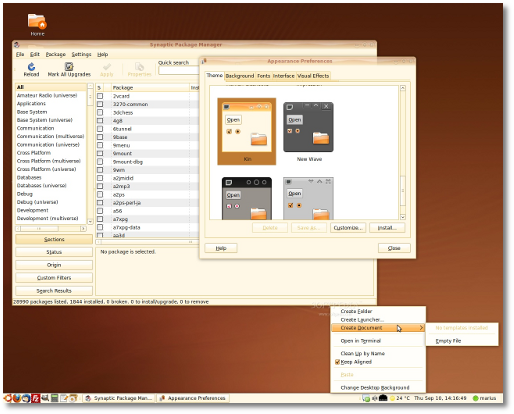 |
| The Kin theme |
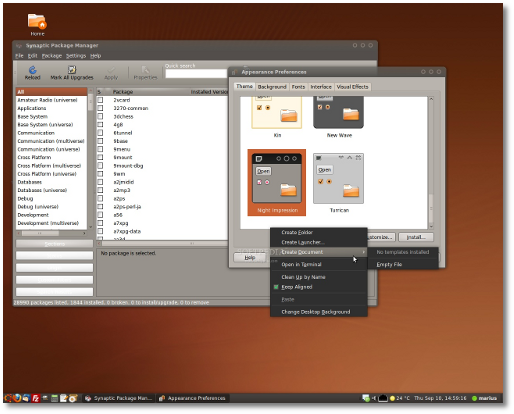 |
| The Night Impression theme |
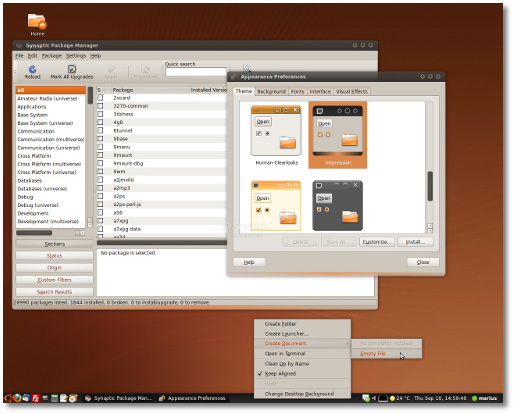 |
| The Impression theme |
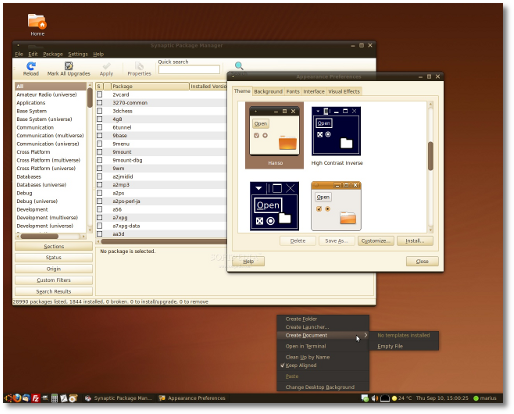 |
| The Hanso theme |
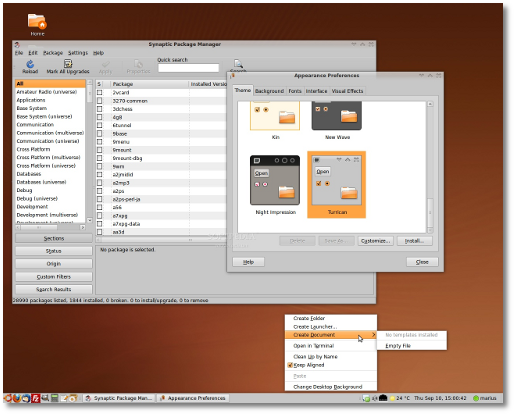 |
| The Turrican theme |
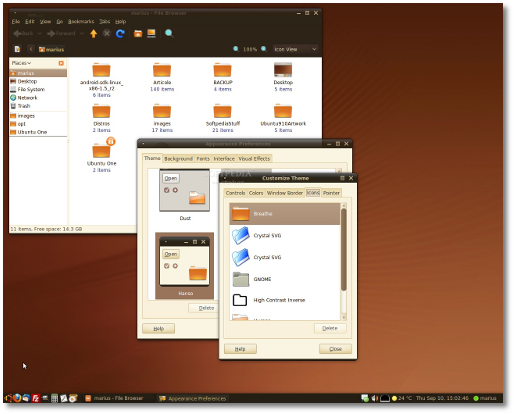 |
| The Breathe icon theme |
Now we can proceed to installing all these themes in Ubuntu. Basically, all you have to do is download the following two .deb packages:
1. For any Ubuntu version: community-themes_0.17_all.deb (99.0 KiB) (via)
2. The .deb file above has the breathe icon theme as a dependency, so you need to install this too (via Breathe dev Launchpad PPA). Choose the file appropriate for your Ubuntu Linux version, from these:
-Karmic: breathe-icon-theme_0.50~ppa1_all.deb (6.9 MiB)
-Jaunty: breathe-icon-theme_0.50~ppa1~jaunty_all.deb (6.9 MiB)
-Intrepid: breathe-icon-theme_0.50~ppa1~intrepid_all.deb (6.9 MiB)
-Hardy: breathe-icon-theme_0.50~ppa1~hardy_all.deb (6.9 MiB)
Install the breathe-icon-theme first, then the community-themes pack.
You can then select from any of these new themes ( Kin - Night Impression - Impression - Hanso - Turrican ) by right clicking on your desktop and selecting "Change Desktop Background", on the "Themes" tab:
1. For any Ubuntu version: community-themes_0.17_all.deb (99.0 KiB) (via)
2. The .deb file above has the breathe icon theme as a dependency, so you need to install this too (via Breathe dev Launchpad PPA). Choose the file appropriate for your Ubuntu Linux version, from these:
-Karmic: breathe-icon-theme_0.50~ppa1_all.deb (6.9 MiB)
-Jaunty: breathe-icon-theme_0.50~ppa1~jaunty_all.deb (6.9 MiB)
-Intrepid: breathe-icon-theme_0.50~ppa1~intrepid_all.deb (6.9 MiB)
-Hardy: breathe-icon-theme_0.50~ppa1~hardy_all.deb (6.9 MiB)
Install the breathe-icon-theme first, then the community-themes pack.
You can then select from any of these new themes ( Kin - Night Impression - Impression - Hanso - Turrican ) by right clicking on your desktop and selecting "Change Desktop Background", on the "Themes" tab:
And speaking of themes, you MUST try these 9 Great Gnome Themes with Ubuntu Repositories + Showtime which are really amazing.
There are new versions to these themes. To install them in Ubuntu Karmic, simply:
For older Ubuntu versions, see updated packages HERE. Don't forget to also install the Breathe icon theme (or else you will get a dependency error). Get it from HERE.
Themes images credits: softpedia.com
Update 20 December, 2009:
There are new versions to these themes. To install them in Ubuntu Karmic, simply:
sudo apt-get install community-themesFor older Ubuntu versions, see updated packages HERE. Don't forget to also install the Breathe icon theme (or else you will get a dependency error). Get it from HERE.
Themes images credits: softpedia.com





Tidak ada komentar:
Posting Komentar