Tixati is a free, simple, and easy to use P2P client that is compatible with the BitTorrent protocol and also supports magnet links. I probably wouldn't have read about it if it didn't work on Linux, but that made me take a closer look and so I got to enjoy Tixati.
Tixati works on both Windows and Linux and it has a somewhat different user interface that what you are probably used too, which you can change: treeview, tabview or split and also dark or light colors, as you can see in the screenshots below:
Tixati works on both Windows and Linux and it has a somewhat different user interface that what you are probably used too, which you can change: treeview, tabview or split and also dark or light colors, as you can see in the screenshots below:
But having a different GUI doesn't mean it lacks any of the features most BitTorrent clients have: detailed user interface, with views of individual peers, detailed bitfield graphs, and bandwidth usage charting. One really interesting thing about it is that you can move downloaded files to new filesystem location while transfer is in progress, even to different partition. Also, in my ~1 hour tests so far (on Windows only for now), it seems like a really fast application.
Among other interesting Tixati features:
The native Linux version of Tixati has been fully tested on Fedora 9 and Ubuntu 9.04 so far.
Download Tixati [.exe, .feb for Ubuntu - 32 and 64 bit, .rpm for Fedora - 32 and 64 bit] | via techie-buzz
Among other interesting Tixati features:
* 100% compatible bit-torrent client
* highly flexible bandwidth throttling, including trading/seeding share adjustment and adjustable priority for individual transfers and peers
* efficient peer choking / unchoking algorithms to ensure fast downloads
* support for UDP trackers
* message stream encryption for added security
* support for magnet links
* easy to create and seed new transfers
* peer, transfer, and system-wide event logging with adjustable detail level and backscroll size
* full DHT (Distributed Hash Table) implementation including detailed message traffic charting
The native Linux version of Tixati has been fully tested on Fedora 9 and Ubuntu 9.04 so far.
Download Tixati [.exe, .feb for Ubuntu - 32 and 64 bit, .rpm for Fedora - 32 and 64 bit] | via techie-buzz


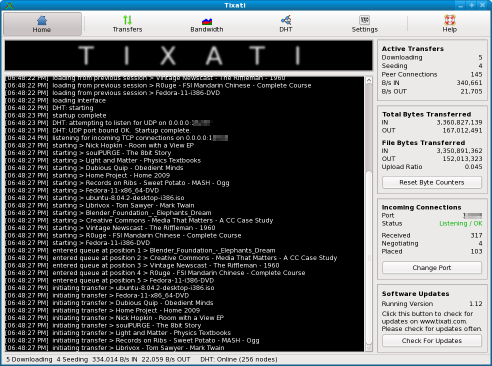
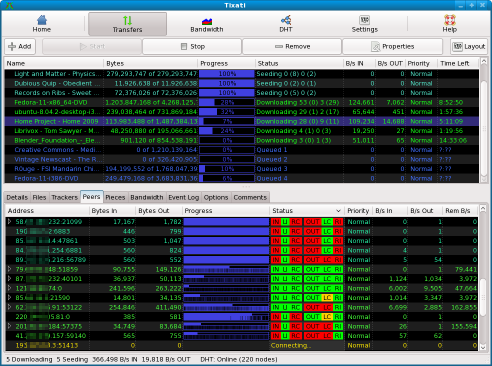


Tidak ada komentar:
Posting Komentar