Window Applets are 2 Gnome panel applets that display the window tile and buttons.
Because we got a lot of comments from people not understanding what Window Applets does, here's a short description (and a new screenshot - hopefully it's clear now):
You can set Window applets to control only maximized windows (but Window Applets can control non-maximized windows too) and remove the maximized windows titlebar, thus gaining some extra vertical space, but still see the window title and control the windows using the Window Applets. Ubuntu 10.10 Netbook edition has something similar by default, but what's so great about Window Applets is that the Window Title and Window Buttons are 2 separate applets so you can place each wherever you want (like for instance: the Window Title in the middle of the panel and Window Buttons on the right, after the Session Indicator applet).
Also, unlike the Ubuntu 10.10 Netbook Edition applet, "Window Applets" supports themes for the buttons on the panel - and comes with a lot of themes by default, as well as many other customizations.
Window Applets 0.2.9
Window Applets 0.2.9 was released yesterday, adding 4 new themes: Blubuntu, Equinox Glass, Plano and New Hope. Also, starting with the latest version, Emerald is finally working with Window Applets.Here are the complete Window Applets 0.2.9 release notes:
- Major code cleanups, rearangements and optimizations
- Added plaintext settings backend (enable by setting PLAINTEXT_CONFIG to 1)
- Fixed desktop detection (+ got rid of potential segfaults)
- Bugfix: hide_on_unmaximized causes buttons to not reappear if disabled when currentwindow not present
- Changed theme model from 16 to 24 images (added 2 new unfocused states) and made it backwards compatible
- Fixed Compiz detection for maximized windows. Coincidentally this also makes Emerald work
- Added new themes: Blubuntu, Equinox-Glass, Plano, New-Hope
- Bugfix: Ensure the title gets truncated if it runs out of space
- Forced the Expand option due to GTK+ bugs. It can be disabled in gconf-editor, but then you should also set a fixed title_size
- Bugfix: Icon padding wrong on different panel orientations
Install Window Applets 0.2.9 in Ubuntu
I've been waiting for T. Scott Barnes's Misc PPA to get an update with the latest Window Applets but unfortunately the update didn't came (yet) so I've uploaded the latest Window Applets 0.2.9 in the WebUpd8 PPA.
To add the WebUpd8 PPA and install Window Applets 0.2.9 (available for Ubuntu 10.04 and 10.10), use the following commands:
sudo add-apt-repository ppa:nilarimogard/webupd8
sudo apt-get update
sudo apt-get install gnome-window-appletsThen, right click the Gnome Panel, select "Add to panel" and add "Window Title" and "Window Buttons". The applets are set to only be displayed for maximized windows so for chaging their settings, maximize a window so you can actually see the applets, then right click each of the two applets and select "Prefereces", then set everything to suit your needs.
If the Window Buttons applet doesn't show up on the panel after the installation even when maximizing a window, run the following command:
killall gnome-panelAnd it should then work.
For other Linux distributions, see Window Applets page @ Gnome Look.
Thanks to Hadret for the debianization! You can install Window Applets in Debian by using Hadret's repository.


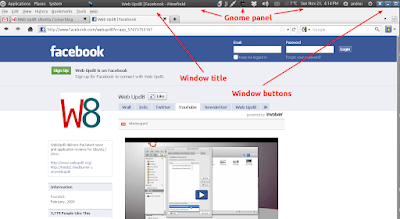


Tidak ada komentar:
Posting Komentar