For a while I felt like all the Firefox developers do is copy other browsers. But a new feature, currently in Alpha is absolutely impressive. It's not that it hasn't been done by any other browser before, but it's something that will probably revolutionize the browser tab management.
Most people have keep a lot of tabs open in their browser, so something had to be done to improve the way you manage the tabs. This is what TabCandy is here to do: press the button on the top right corner in Firefox or simply hit Ctrl + SPACE and you can then move your tabs to a new group. Clicking the new group will only open those tabs but you won't lose the other tabs: just click Ctrl + SPACE again (or use the built-in button in the upper right corner) and you can use another tab group or delete / create new ones.
Note: to be able to use Ctrl + SPACE, make sure there's nothing else using this keyboard shortcut. If that's already used by some application, just use the button in the upper right Firefox window corner:
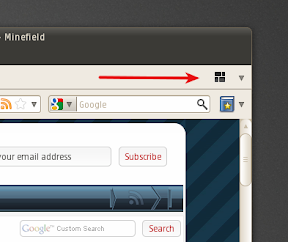
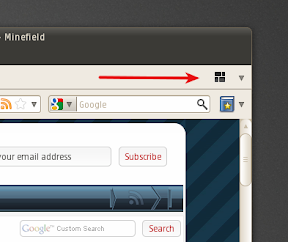
And this is just the alpha version - there are a lot of new features to come like searching the tabs, share tab groups with your friends and so much more.
When you first try TabCandy, you'll instantly notice it feels a lot like GNOME Shell (or the Expose effect if you're using OSX). But, unlike GNOME Shell, TabCandy features actually make sense and it's definetly an improvement for those who use a lot of tabs in Firefox. And it's not just great for usability - it looks good too!
When you first try TabCandy, you'll instantly notice it feels a lot like GNOME Shell (or the Expose effect if you're using OSX). But, unlike GNOME Shell, TabCandy features actually make sense and it's definetly an improvement for those who use a lot of tabs in Firefox. And it's not just great for usability - it looks good too!
But you can't really understand why this is so great until you take a look at the following video:
Or better yet, download it and give it a try for yourself. This is not an extension but a Firefox feature so you'll have do download a special Firefox 4.0 build (available for Windows, Mac OSX and Linux - both 32 and 64 bit). To run it in Linux, simply download the archive, extract it and double click the file called "firefox" (not "firefox-bin"!) - no installation is required.
Note: this only comes in the Firefox 4.0 build linked above and is not available in the Mozilla Daily PPA or the official Firefox 4.0 nightly builds (for now anyway).
Note: this only comes in the Firefox 4.0 build linked above and is not available in the Mozilla Daily PPA or the official Firefox 4.0 nightly builds (for now anyway).
Thanks to Download Squad





Tidak ada komentar:
Posting Komentar