Hotot is a new lightweight Twitter client for Linux (though I see there's also a Windows package available too) which although still in Alpha, it already looks very interesting! It doesn't come with many features by default for now (other than the basic features you would expect to find in a Twitter client, including search), but it's extensible through add-ons.
The version I've tested comes with 3 preinstalled addons: Gmap (geolocation information of tweets), image uploader and image preview. Also, Hotot comes with native notification system for both Gnome and KDE (and NotifyOSD for Ubuntu users).
One interesting feature in Hotot is that you can close the window and then bring it back using a keyboard shortcut (Alt + C by default) so it never stays in your way yet always runs in the background waiting to be summoned. And the keyboard functionality doesn't end there as Hotot can be fully controlled using the keyboard: you can go to the previous or next page (where the pages are: your home timeline, replies, direct messages and so on), move between tweets, enter compose mode and so on. You can see all the available keyboard shortcuts by going to "Help & About" in the Hotot menu.
Try Hotot
The Hotot download page doesn't hold any packages yet, though it seems it will soon offer packages for all major Linux distributions. Until then you can run it in Ubuntu using the commands below:
sudo apt-get install python-webkit python-notify python-keybinder mercurial python-distutils-extra
cd
hg clone https://hotot.googlecode.com/hg/ hotot
cd hotot/
python ./hotot/hotot.pyUpdate: Hotot has an Ubuntu daily PPA. To use it, paste the following commands in a terminal:
sudo add-apt-repository ppa:hotot-teamsudo apt-get update
sudo apt-get install hotot
Thanks to Linux Und Ich for the news!


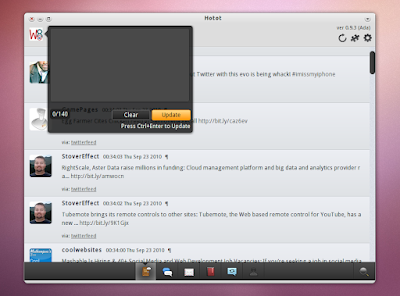


Tidak ada komentar:
Posting Komentar