After the great new features it got two weeks ago, a new DockBarX version (0.42) has been released today, bringing some tweaks and improvements to those new features:
- It's now possible to scroll through windows (by using mouse or keyboard shortcuts) without raising all of them.
- Opacify now fades in and out.
- If the previews takes up too much space to fit the screen, a list without previews will be shown instead.
- The size of previews are now set in such a way that the window is shrunk until it fits a in box with the same size aspect ratio as the monitor (the size you set from preference window is the height of this box). Previously it was fitted into a square (size*size). This makes the height of the previews more even.
- Vertical panels now stacks the previews vertically. The placement of the window list is set according to the golden ratio instead of aligning the top of the button and the window list.
- For those of you who doesn't like the new menu: The old gtk menu is back and you can choose to use it from preference window.
Install DockBarX 0.42 in Ubuntu
DockBarX 0.42 is of course available in the WebUpd8 PPA for Karmic, Lucid, Maverick and Natty. Add the PPA and install DockBarX 0.42 using the following commands:
sudo add-apt-repository ppa:nilarimogard/webupd8
sudo apt-get update
sudo apt-get install dockbarx dockbarx-themes-extraThe last command above will install both DockBarX and the extra DockBarX themes pack. To also install the Avant Window Navigator DockBarX applet, use the following command:
sudo apt-get install awn-applet-dockbarxIf you're not using Ubuntu, download DockBarX via Gnome Look.


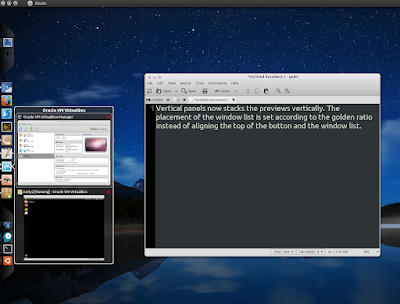


Tidak ada komentar:
Posting Komentar