The single-click to open files and folders discussion on the Ayatana mailing list continues. However there is still nothing official about defaulting to single click in Ubuntu 10.10 Maverick Meerkat.
The biggest challenge for using single click in Nautilus file manager is selecting multiple files/folders. Here are the very first mockups regarding this behavior.
In the first mockup below you'll notice there's a checkbox for selecting multiple files or folders - like in Dolphin (KDE file manager). Also, a checkbox accompanies the object on hover and a dismiss action is displayed in a Chrome-like statusbar (in the first mockup) - because as you probably know, Ubuntu is ditching the statusbar in favor of Windicators - or on top (in the second mockup):
In the third mockup (the one below), the user has to simply use the grab handle to select or unselect the file(s) when clicked, so no checkbox is used.
What do you think? Should Ubuntu switch to single click in Nautilus? And if so, are the ideas in the mockups above a good way to handle multiple selecting files?


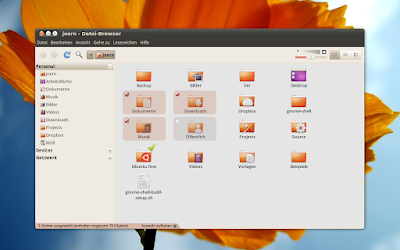




Tidak ada komentar:
Posting Komentar