The new light themes in Ubuntu 10.04 don't like you changing the GNOME panel in any way. If you increase the panel size, want a vertical panel or try to make a panel transparent, it looks very ugly:
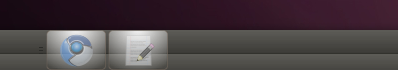
(transparent Gnome panel)
You can fix this by using another theme, or fix the Ambiance and Radiance themes. Here is how to fix Ambiance and Radiance.
Type this in a terminal:
gksu nautilus /usr/share/themesThis will open Nautilus with admin privileges so you can edit the theme files. Then double click on the folder for theme you want to fix (Ambiance or Radiance) and open the "gtkrc" file inside the gtkrc-2.0 folder.
Then search for this line:
bg_pixmap[NORMAL] = "panel_bg.png"And comment it (put a "#" in front of the line - without the quotes), then save the file. Then log out and log back in.
Here is how a transparent background will now look:
If you still want to use a background for an horizontal panel and you panel is not larger than 30 pixels, Ambiance comes with an alternate panel background you can use. Right click a panel, select "Properties", on the "Background" tab select "Background image", then browse for /usr/share/themes/Ambiance/gtk-2.0/panel_bg_30.png and set this as your panel background. Unfortunately if you want a panel larger than 30px, you can't use this image. But you can edit the image using GIMP. Or you could use these Gnome panel backgrounds.







Tidak ada komentar:
Posting Komentar