If you think the new GNOME3 default theme - Adwaita - uses too much padding, try "Adwaita Improved" by yes, Half-left again :)
Adwaita Improved comes with reduced padding for combo boxes and Nautilus breadcrumbs bar as well as a tweak to the Nautilus sidebar to blend with the background color. Check out these before and after images by Half-left:
To use the Adwaita Improved theme:
- extract the downloaded .zip and then move the "Adwaita" folder to the ~/.themes directory (if it doesn't exist, create it).
- press ALT + F2 and type "r" to reload GNOME Shell
Download Adwaita Improved @ DeviantArt



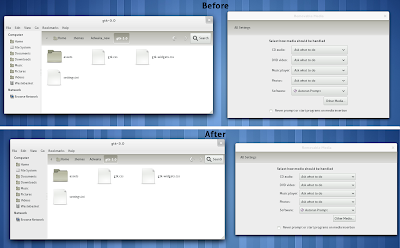


Tidak ada komentar:
Posting Komentar