Well, this is not new but I've somehow missed the news. Anyway, I was reading on the Launchpad blog that you can use Tomboy Notes on your Android device. The app is called "Tomdroid" and it supports note syncing between your desktop computer and Android device.
But there's a catch: Tomdroid is read-only for now meaning you can only read the notes and can't create new notes on your Android phone. But the application is still in beta so there's still hope it will support editing / creating new notes too.
How to set up Tomboy Notes and Tomdroid to sync your notes
Tomboy Notes (on your computer): go to the Tomboy Notes Preferences and on the "Synchronization" tab select "Tomboy Web" under Service, then click the Authorize button. This will open a page where you must enter your Ubuntu One (Launchpad) username and password. Once the authorization finishes, click "Save" in the Tomboy Notes preferences.
Tomdroid (on your Android device): open the Settings and click "Service", then "Authentificate":
This will work just like with the desktop Tomboy Notes: a web page will open where you must enter your username and password, then enter a name for this device and you're ready:
Tomdroid uses Launchpad for bug tracking, questions, etc. so... well, you know what to do ;)
You can find Tomdroid @ Android Market.



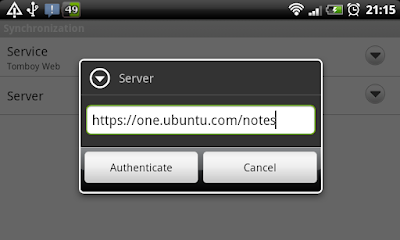



Tidak ada komentar:
Posting Komentar