DockBarX is a taskbar with grouping and group manipulation which works as an applet for both the GNOME Panel and Avant Window Navigator. DockBarX 0.39.8 (codename 0.40 release candidate) has just been released, bringing 2 changes:
- The tooltip for pinned programs with no open windows shows name and description now, just as normal Gnome launchers do.
- The width of the window list frame is slightly smaller.
DockBarX 0.39.8 (0.40 RC) also fixes many bugs, including pinning WINE, MONO and KDE applications related bugs and so on. A complete list of changes is available @ DockBarX Gnome-Look page.
Install DockBarX and Avant Window Navigator DockBarX applet in Ubuntu
DockBarX has its own PPA but it hasn't been updated with the latest version and also that PPA doesn't have the AWN DockBarX applet.
But the WebUpd8 PPA has been updated with the latest DockBarX 0.40 RC (aka 0.39.8) and our PPA also provides the AWN DockBarX applet (thanks to Hadret!).
But the WebUpd8 PPA has been updated with the latest DockBarX 0.40 RC (aka 0.39.8) and our PPA also provides the AWN DockBarX applet (thanks to Hadret!).
To install the latest DockBarX 0.40 RC (0.39.8) in Ubuntu 9.10 Karmic Koala, 10.04 Lucid Lynx and 10.10 Maverick Meerkat, use the following commands:
sudo add-apt-repository ppa:nilarimogard/webupd8
sudo apt-get update
sudo apt-get install dockbarx dockbarx-themes-extraThe last command above will install DockBarX as well as a package which has a lot of extra DockBarX themes (thanks to T. Scott Barnes for this package!)
To install the Avant Window Navigator DockBarX applet (which you can see in the screenshot above) in Ubuntu, run the following command (make sure to also add the WebUpd8 PPA and install DockBarX as explained above):
sudo apt-get install awn-applet-dockbarxImportant: to use DockBarX with AWN, you obviously need to install AWN. See how to install Avant Window Navigator in Ubuntu.
Debian Repository for DockBarX and AWN DockBarX Applet
Hadret maintains a Debian repository for both DockBarX, the extra DockBarX themes and the AWN DockBarX Applet (among many other packages which include Nautilus Elementary, covergloobus, Gloobus Preview, deadbeef, Equinox Engine and themes, Faenza icon theme, Zeitgeist, Mint Menu, NotifyOSD and others - all for Debian). You can find instructions for adding and using Hadret's Debian repository @ http://hadret.rootnode.net/
How to enable live Window previews for DockBarX
To enable live window previews in DockBarX (like you can see in both screenshots in this post), you need to install CompizConfig Settings Manager:
sudo apt-get install compizconfig-settings-managerThen go to System > Preferences > CompizConfig Settings Manager and enable the "KDE Compatibility" plugin (even if you're in GNOME), and also make sure all the "KDE Compatibility" plugin options are enabled. Then also enable window previews in DockBarX and it should work (Applications > Accessories > DockBarX Preference, on the "Popup Window" tab, check the "Show previews" option).
DockBarX is very close to the 0.40 final release. Please report any bugs you may find @ Launchpad


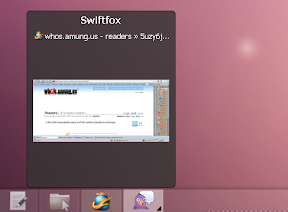



Tidak ada komentar:
Posting Komentar