Imdb-thumbnailer is a program (well, script actually) which sets movie covers fetched from IMDB as thumbnails in Nautilus and Thunar.
Imdb-thumbnailer 0.8.2 has been released today, fixing some issues with the new IMDb design (which made it stopped working).
How to use Imdb-thumbnailer
Imdb-thumbnailer is easy to install (comes with .deb and .rpm files), but it takes a few commands to configure it - but don't worry, it's easy:
1. Once you've downloaded (download link at the end of the post) and installed it, you'll have to edit the Imdb-thumbnailer config file and specify the folders where you keep your movies: (we'll also have to run Imdb-thumbnailer in the terminal once, so it creates the config file)
imdb-thumbnailer
gedit ~/.imdb-thumbnailer/configAnd configure the "films_path[1]" variable by specifing your movies directory. Example:
films_path[1]=/path/to/your/moviesYou can of course add multiple paths, each with its own "films_path[X]" variable (increase "X" each time you add a new location). Example:
films_path[1]=/home/Movies/
films_path[2]=/myexternalhdd/Movies
films_path[3]=/path/to/your/movies
films_path[4]=/path/to/your/movies2Important: don't use symbolic links for the movies path - it won't work!
2. Now set Imdb-thumbnailer to use:
a) Nautilus:
imdb-thumbnailer --set-nautilusb) or Thunar:
imdb-thumbnailer --set-thunar3. Restart the file manager you've set Imdb-tnumbnailer to use. For Nautilus, use the following command:
nautilus -qImdb-thumbnailer comes with a lot of options: you can use different themes, the thumbnail size and so on. You can find out more by running the following command:
imdb-thumbnailer --helpNote: for this to work, the movie names have to be exact (you can also add the movie year in the brackets).
Download Imdb-thumbnailer (.deb., rpm and .tar.gz files available)
Image credits: Yuzem, the Imdb-thumbnail author.


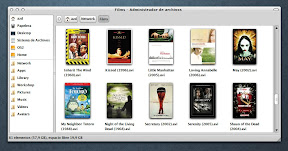


Tidak ada komentar:
Posting Komentar