Ubuntu 10.04 Lucid Lynx Beta 1 was released and because it features so many visual changes, I decided to make an article with most of them (fresh new screenshots of course), even though I already posted most of them. For easy gallery viewing, wait until the page is completely loaded, click the first image and then navigate to the next / previous images using the arrows at the bottom.
Update: here is also an Ubuntu 10.04 Lucid Lynx Beta 2 Screenshot Tour
The most noticeable change in Ubuntu 10.04 Lucid Lynx is obviously the new "light" theme pack: Ambiance and Randiance, as well as the now notorious change to put the Metacity controls to the left side of the window as well as inverting the minimize and maximize buttons. This visual change also brought a new wallpaper, a new additional icon pack: ubuntu-mono (monochrome) and a few new purple icons to match the new branding.
In the screenshot in the beginning of the post you can see the Ambiance theme. Here is Randiance:
In the screenshot in the beginning of the post you can see the Ambiance theme. Here is Randiance:
You will be seeing both of these themes throughout all the screenshots in this post.
To match the new themes, Ubuntu 10.04 Lucid Lynx also has a new boot splash:
As well as a new login screen (which I very much hope is not finished yet):
And a new logo:
More about the new Ubuntu Branding.
Lucid Beta 1: Special attention also received some of the Gnome panel applets:
- the sound applet look has been improved:
- the MeMenu finally allows the user to set a picture:
- The applications in the Indicator Applet were renamed to Chat, Email, etc.:
Ubuntu Software Center was redesigned in Lucid Beta 1
Ubuntu software Center now has a new design as well as a "Featured Applications" category as well as many other improvements, but it's far from being finished, the ultimate goal being a lot different (like we wrote HERE).
It also now features larger, clickable screenshots for applications:
Redesigned Shut Down, Log Out and Restart dialogs
The Shut Down, Log Out and Restart dialogs were updated and the biggest improvement is that the nagging 60 seconds timer displayed when trying to perform one of these 3 actions was finally removed:
Other Ubuntu 10.04 Lucid Lynx Beta 1 changes
Empathy got a new default theme to match the Gwibber look:
(Empathy)
(Gwibber)
The terminal background was also changed in Ubuntu 10.04 beta 1:
Ubuntu One Music Store is still not available in Rhythmbox, but it got an icon in the latest beta 1:
After having the tabs moved to the bottom, Nautilus was updated and the tabs are now back on top:

When booting the live CD, a splash screen is displayed:
and if you don't click any key, it boots to a dialog where you can chose to try Ubuntu 10.04 or install it (as well as read the release notes and update the installer):
And lastly: not a default package, but the following community themes also got an update: Kin, Night Impression, Impression, Hanso and Turrican. The "community-themes" package now also has 2 new GTK themes: Wasp and Sorbet as well as a new Metacity: Homosapien. All about the community themes in Lucid.
There were some other minor changes in Ubuntu 10.04 Lucid Lynx Beta 1. Hopefully I've managed to cover the most important / interesting ones.
You can download Ubuntu 10.04 Beta 1 from here: http://www.ubuntu.com/testing/lucid/beta1 (as well as find out some technical details about what's new in Ubuntu 10.04 Lucid Lynx so far).
There were some other minor changes in Ubuntu 10.04 Lucid Lynx Beta 1. Hopefully I've managed to cover the most important / interesting ones.
You can download Ubuntu 10.04 Beta 1 from here: http://www.ubuntu.com/testing/lucid/beta1 (as well as find out some technical details about what's new in Ubuntu 10.04 Lucid Lynx so far).
Useful info related to Ubuntu Lucid:
If you're running Ubuntu Karmic 9.10 and want to upgrade to 10.04 Lucid Lynx, all you have to do is type this in a terminal:
update-manager -dIf you already have an Ubuntu Lucid ISO file (Alpha 1, 2, 3 or a daily ISO), you can update this ISO without downloading it all again. More info
You can provide feedback regarding the Metacity buttons being placed on the left, HERE.
You can provide feedback regarding the Metacity buttons being placed on the left, HERE.
Update: here is also an Ubuntu 10.04 Lucid Lynx Beta 2 Screenshot Tour
Update 2: Ubuntu 10.04 LTS Lucid Lynx Release Candidate Is Out [See What's New]
See also:
- Xubuntu 10.04 Screenshots Tour
- Lubuntu 10.04 Alpha 3 Screenshots Tour (almost nothing changed visually since Alpha 3).
If you didn't install Ubuntu 10.04 Lucid yet, maybe you'll find our script handy: What To Do After A Fresh Ubuntu 10.04 Lucid Lynx Install Script
100% guaranteed 640-802 exam materials with expert 640-816 practices tests to help you pass mcts exam guaranteed.



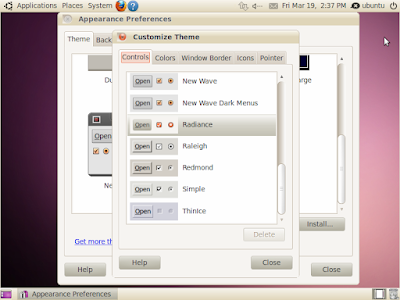





















Tidak ada komentar:
Posting Komentar